D2L Accommodations Tool:
D2L has a new Accommodations tool that will allow special access to be applied across all quizzes in a course. The first iteration of the tool became available at MSU at the end of February 2021.
The tool allows quiz editors to override time-restrictions for a student. Accommodations for date-restrictions (start/end/due dates) on quizzes and assignments will be rolled out in future updates.
Instructors can access the Accommodation settings in the Classlist from the pulldown menu next to a student's name.
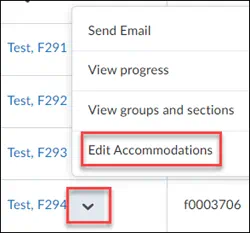
The options for extended time are by multipliers or by a set number of extra minutes. RCPD VISAs usually have extra time spelled out such as 125%, 150% or 200%. So, an instructor could set a student to always have 1.25, 1.5 or 2 times the amount of time on quizzes.
If for any reason there is a need to override the accommodations for a specific quiz, it can be done using the special access settings.
Accommodation settings will not overwrite any existing special access settings. Setting different dates for a student will still have to be done through special access.
D2L is working on more features, but felt it important to get the extended time feature out more quickly.
For more information on some of the most common accommodations, see the following article in the Brightspace Community:
For more details on setting Special Access, see the web accessibility tutorial:
MSU Documentation
-
Accessibility
-
Competency Mapping and Search
-
Course Inventory Tool
- Course Space Creation and Customization
-
Course Export and Backing up Select Student Data
- Grades
- Moving Course Content
-
Multi-Factor Authentication
-
New Content Experience (Lessons) FAQ
-
New Quiz Creation Experience
-
Other Tools at MSU
-
ALEKS
-
D2L Brightspace-to-Microsoft Teams Site Integration
-
Eli Review
-
Getting Started with Crowdmark
-
Gradescope
-
iClicker Classic Support
- iClicker Cloud Support
- Kaltura MediaSpace & D2L Brightspace Integration
-
McGraw Hill Connect LTIA
-
McGraw Hill Connect Instructor Guide
-
McGraw Hill Connect Student Guide
-
Packback
-
Perusall
-
Piazza
-
Quality Matters (QM) at MSU
-
Respondus Exam Authoring
-
Respondus LockDown Browser & Monitor
-
Self-Enrollment Tool for D2L Brightspace Courses
-
SIMnet
-
Spartan Ally
-
Top Hat Instructor Guide
-
Top Hat Student Guide
- Turnitin
-
WileyPLUS
-
Zoom
-
ALEKS
-
Quick Discussion Grader
- Remote Exam Proctoring Solutions at MSU
- Roles, Permissions, and Views at MSU
- Standards & Learning Outcomes
-
Tools and Tips
- Brightspace Insights
-
Content vs Tools
-
Creating an Address Book Contacts Group
-
D2L Awards Tool at MSU
-
D2L Email Forwarding
-
How to Email Your Entire Course or Group
-
Quiz Special Access and Time Limits in D2L
-
Remove All Content in Your D2L Course
-
Reset a Course and Delete Everything
-
Restricting Student Access to Email in D2L